How Can We Help?
KIS Desktop Software Updates
This article will show you how you can apply updates to your Keep It Simple Desktop software.
- Open your KIS Desktop software. (DO NOT LOG IN)

- The Installation Confirmation box will appear at the lower right of your computer screen. Close out the software completely and make sure and on the Installation Confirmation box make sure the Remind Me is on Install Now and click OK.
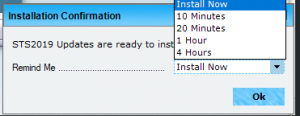
- (If you did not close out the software you will get a pop up that says “ Please save and quit the STS2019application to install update/patch.” Click OK.
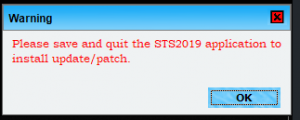
- Then the Update pop up will appear in the middle of your computer screen showing what Path has been already added by being marked Success, and Installation will show In Progress. That means it is installing other Patches that are needed.
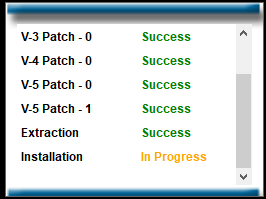
- Once all the Updates/Patches have been installed, another pop up will appear at the lower right corner of your computer screen labeled STS Information, click OK.
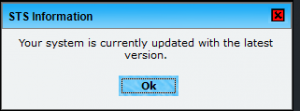
- Now your software is up to date, you can now open your KIS Desktop and login.
