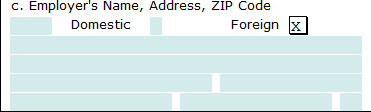Foreign Address Error
This article will show you what to do when you try to enter a Domestic Address and you get a Foreign Address Error.
- When you try to enter an address and you get a message saying "Please clear all Foreign Address Entries before adding Domestic Entries" you need to clear the Foreign Address.
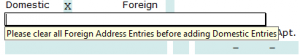
- Click on Foreign and place an X in the box. Make sure all fields are empty in the Foreign Address.
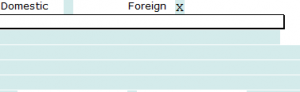
- Click on Domestic and place an X in the box, then enter the address.
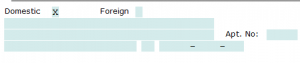
How to enter a foreign address on Form W-2
How to enter a foreign address on Form W-2
SUMMARY
This article demonstrates how to enter a foreign address on Form W-2.
RESOLUTION
To enter a foreign address on Form W-2, follow these steps:
- Open the W-2 where you want to add the foreign address.
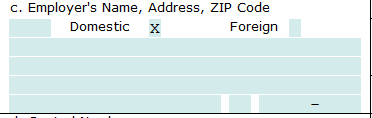
- Check the Foreign box on Box C in the Employer's Name, Address, ZIP Code. (Make sure you DO NOT enter anything before checking the Foreign box)
![]()
- Enter the Foreign address for the employer.