Como localizer su IRS Tracking Number de IRS e-Services
El objetivo de este articulo es para mostrar paso a paso como localizar su IRS Tracking Number de la pagina web del IRS e-Services.
SI NO PUEDE INGRESARSE A LA PAGINA WEB DE e-SERVICES, CONTACTE EL HELPDESK DE e-SERVICES AL 1-866-255-0654. EL e-SERVICES LE PUEDE PROVEER SU IRS TRACKING NUMBER POR TELEFONO DESPUES DE VERIFICAR SU IDENTIDAD.
- Accese la pagina web de IRS e-Services Account Sign Up and Log In Page. Si no tiene una cuenta con e-services, haga clic Create Account y siga los pasos en la pantalla.
- Ingrese su nombre de usuario y seleccione LOGIN. SI usted es un e-Services usuario existente, pero no se a registrado en el nuevo sistema de e-services, sera dirigido a actualizer su registracion. Siga los pasos en la pantalla.
- Ingrese su contrasena en el espacio indicado y seleccione
- Un codigo de seguridad de 6 digitos sera enviado a el telefono cellular que usted ha previsto cuando se registro en e-services. Sera incitado para ingresar el codigo de seguridad de 6 digitos en el espacio adecuado. Seleccione
- Siga los pasos en su pantalla y seleccione el boton de CONTINUE y/o SUBMIT hasta llegar a la pagina de ESAM Application Landing Page
- Localize su Tracking Number(El Tracking Number contiene 16 o 20 digitos) en la lista de Aplicaciones:
Si es requerido que usted envie una copia Pdf de su resumen de aplicacion a su programa para validacion,
- Haga clic en ek icono del ojo debajo de la columna de View/Edit
- Arriba de la pantalla del Resumen de Aplicacion, haga clic Printe imprima a PDF.
How to locate your IRS Tracking Number from the IRS e-Services
How to locate your IRS Tracking Number from the IRS e-Services
The objective of this article is to walk you through on how to locate your IRS Tracking Number from the IRS e-Services website.
IF YOU ARE UNABLE TO LOG IN TO e-SERVICES, CONTACT THE e-SERVICES HELPDESK AT 1-866-255-0654. THE e-SERVICES CAN PROVIDE YOUR IRS TRACKING NUMBER OVER THE PHONE AFTER IDENTITY VERIFICATION.
- Access the IRS e-Services Account Sign Up and Log In Page. If you do not have an e-services account, click Create Accountand follow the on-screen prompts..
- Enter your username and select LOGIN. If you are an existing e-Services user, but have not registered in the new e-services system, you will be prompted to update your registration. Follow the onscreen prompts.
- Enter your password in the space provided and select SUBMIT
- A 6-digit security code will be sent to the phone number you provided when you registered for e-Services. You will be prompted to enter your 6-digit security code in the space provided. Select SUBMIT
- Follow the onscreen prompts by selecting the CONTINUE and/or SUBMIT buttons until you reach the ESAM Application Landing Page
- Locate your Tracking Number (The Tracking Number will contain 16 or 20 digits) in the list of Applications:
If you are required to submit a pdf copy of the application summary to your software for validation
- Click the eyeball icon under the View/Edit column
- At the top of the Application Summary screen, click Print and print to a PDF.
How to locate your IRS Tracking Number from the IRS e-Services
How to locate your IRS Tracking Number from the IRS e-Services
The objective of this article is to walk you through on how to locate your IRS Tracking Number from the IRS e-Services website.
IF YOU ARE UNABLE TO LOG IN TO e-SERVICES, CONTACT THE e-SERVICES HELP DESK AT 1-866-255-0654. THE e-SERVICES CAN PROVIDE YOUR IRS TRACKING NUMBER OVER THE PHONE AFTER IDENTITY VERIFICATION.
- Access the IRS e-Services Account Sign Up and Log In Page. If you do not have an e-services account, click Create Account and follow the on-screen prompts..
- Enter your username and select LOGIN. If you are an existing e-Services user, but have not registered in the new e-services system, you will be prompted to update your registration. Follow the onscreen prompts.
- Enter your password in the space provided and select SUBMIT
- A 6-digit security code will be sent to the phone number you provided when you registered for e-Services. You will be prompted to enter your 6-digit security code in the space provided. Select SUBMIT
- Follow the onscreen prompts by selecting the CONTINUE and/or SUBMIT buttons until you reach the ESAM Application Landing Page
- Locate your Tracking Number (The Tracking Number will contain 16 or 20 digits) in the list of Applications:
If you are required to submit a pdf copy of the application summary to your software for validation
- Click the eyeball icon under the View/Edit column
- At the top of the Application Summary screen, click Print and print to a PDF.
How to validate Your EFIN in SimpleTAX 1040
- Log into the SimpleTAX 1040 Customer Portal at: http://simpletax.mytaxofficeportal.com
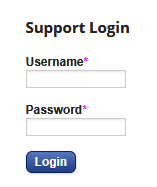
- If you are enrolling with a bank. Enter the IRS Tracking Number (Article on How To Locate IRS Tracking Number Here) in the IRS Tracking Number Field and Select What your EFIN is Registered with under with the IRS?

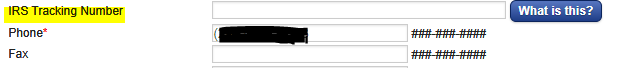
- If you are not enrolling with a bank, IRS EFIN validation is still required. From the Top Menu, select Office Management and click on IRS EFIN Enrollment.

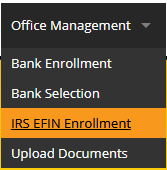
- Click the ADD EFIN button (If your EFIN information already exists, select your existing EFIN)
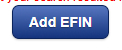
- Enter your EFIN information making sure to also enter your IRS Tracking Number associated with your EFIN. If this is an existing EFIN for which you have information populated, simply add the IRS Tracking Number and Click SAVE.

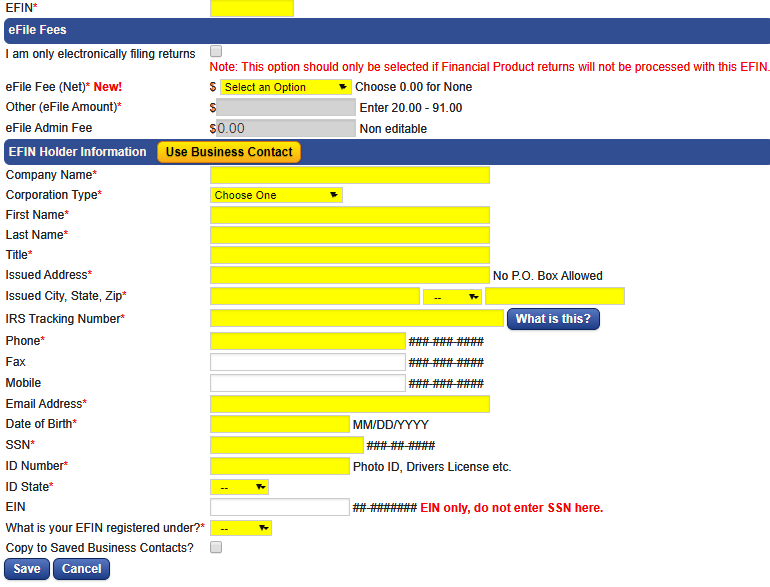
- Repeat these steps for additional EFINs.
