Unsupported personality PCL” error message when printing a tax return
Unsupported personality PCL” error message when printing a tax return
SYMPTOMS
When you try to print a tax return in Simple Tax 1040, the following error message appears:
‘Unsupported Personality: PCL’
CAUSE
The drivers installed on your computer are not PCL 6 compatible.
RESOLUTION
Method 1: Turn off the printer
Turn the printer off, wait 30 seconds, and then turn the printer back on. Then try printing in Simple Tax 1040.
Method 2: Use GDI Printer interface
- On the Setup menu in Simple Tax 1040, click Printer Setup.
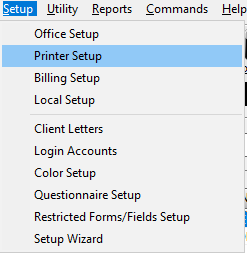
- Select the Use GDI printer interface check box.
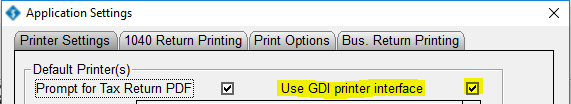
- Click OK.
![]()
- Try to print a tax return.
Method 3: Upgrade your printer drivers
In some cases, installing a PCL 6 compatible printer driver will resolve this issue. You can contact your printer manufacturer for more information on upgrading your printer driver to a version that is PCL 6 compatible.
