Como el contribuyente se ingresa a el Customer Portal de Keep It Simple
Este articulo es para mostrar paso a paso como el contribuyente se ingresa a el Customer Portal de Keep It Simple.
Para el Preparador
- Si usted comenzo una declaracion de impuestos, usted nesecita abrir la declaracion y hacer clic en el icono de My Tax Office.
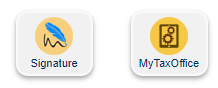
- Ponga el correo electronico del contribuyente (si no esta alli) y confirmelo.
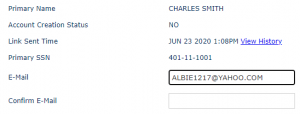
- Haga clic en el boton de SEND LINK.
![]()
- Un correo electronico sera enviado al contribuyente con el enlace para registrarse y usted podra ver este mensaje.
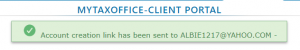
Para el Contribuyente
- Abra el correo electronico y haga clic en el enlace.
![]()
- En la pantalla de REGISTER USER el contribuyente pondra su informacion y hara clic en Validate User.
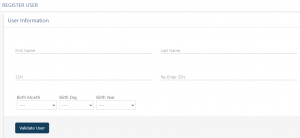
- El contribuyente tendra que crear una cuenta poniendo su email address, a password, y un hint. Despues haga clic en el boton de CREATE.
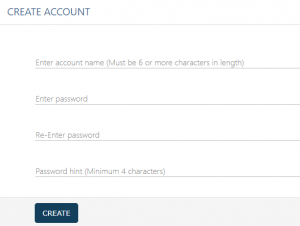
- Despues de crear una cuenta, el contribuyente tendra que ingresarse con sus credenciales nuevas.
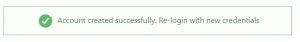
- Haga clic Re-login
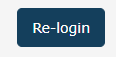
- Ponga sus nuevas credenciales y el captcha y haga clic LOGIN.
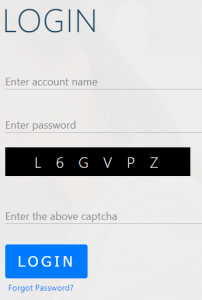
- Ponga su Mobile Number y Email para Two Factor Configuration y haga clic en el boton de Continue.
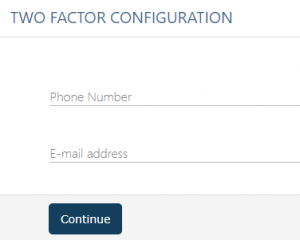
- En Select Verification Mode puede seleccionar si desea recibir la verificacion por texto o correo electronico y haga clic en el boton de Continue
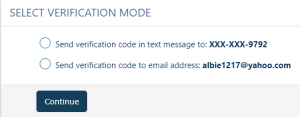
- Ponga el verification code que recibio y haga clic en el boton de VERIFY
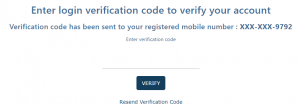
- Ahora ya esta registrado en el Keep It Simple Customer Portal donde el contribuyente puede revisar los documentos, subir documentos, firmar la declaracion electronicamente, impremir la declaracion y mandar mensajes al preparador.
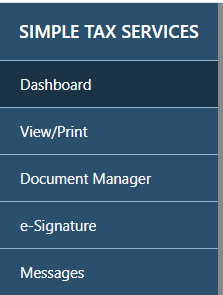
Como los Contribuyentes pueden ingresarse al Portal de Clientes de Keep It Simple
Para el Preparador de Impuestos
- SI used empezo la declaracion de impuestos, nesesita abrir la declaracion y hacer clic en el icono de My Tax Office.
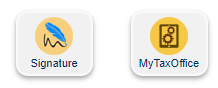
- Ingrese el correo electronico del contribuyente y confirmelo.
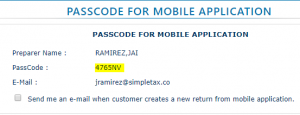
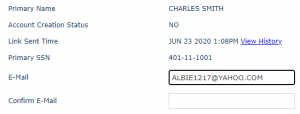
- Haga clic SEND LINK.
![]()
- El contribuyente recibira un correo electronico con el enlace para registrarse. Usted recibira este mensaje en su programa.
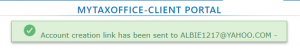
Para el Contribuyente
- Abra el correo electronico y haga clic en el enlace.
![]()
- En la pagina de REGISTER USER el contribuyente ingresara su informacion y hara clic Validate User.
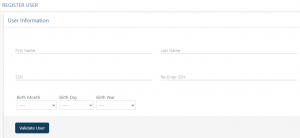
- EL contribuyente creara una cuenta ingresando su informacion como su email address, una password, y un hint. Luego haga clic CREATE.
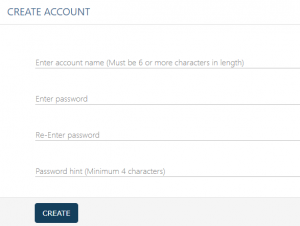
- Despues de aber creado su cuenta, el contribuyente tendra que ingresarse con los credenciales nuevos.

- Haga clic Re-login
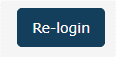
- Ingrese sus credenciales nuevos y la captcha y haga clic LOGIN.
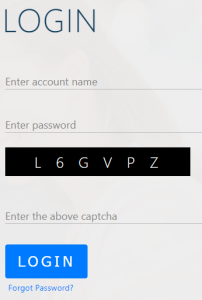
- Ingrese su numero movil y correo electronico para Two Factor Configuration y haga clic Continue.
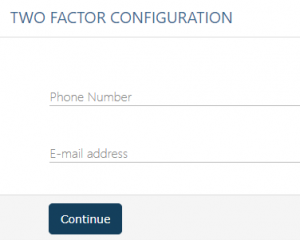
- En Select Verification Mode escoja como quiere recibir la verificacion, por Text o Email y haga clic Continue.
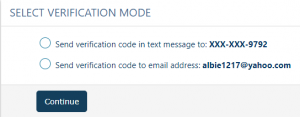
- Ingrese el verification code que recibio y haga clic VERIFY.
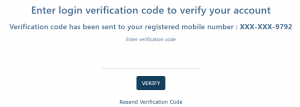
- Ya registrado e ingresado al portla de cliente de Keep It Simple, el contribuyente podra revisar los documentos, subir documentos, firmar los documentos electronicamente, impremir los documentos y mandar mensajes a sus preparador de impuestos.
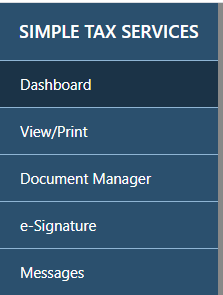
How taxpayers can login to their Customer Portal for Keep It Simple
How taxpayers can login to their Customer Portal for Keep It Simple
For the Tax Preparer
- If you started the tax return you will need to open the return and click on My Tax Office.
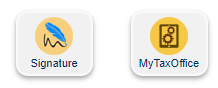
- Enter the tax payer email (if not there already) and confirm it.
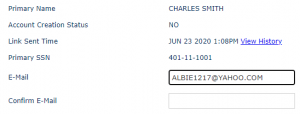
- Click SEND LINK.
![]()
- An email will be sent to the tax payer with the link to register and you will see this message.
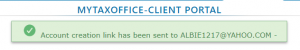
For the Tax Payer
- Open your email and click on the link
![]()
- In the REGISTER USER page tax payer will enter their information and click Validate User.
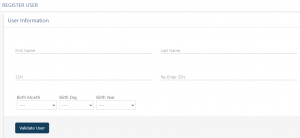
- Tax payer will create an account by entering an email address, a password, and a hint. Then click CREATE.
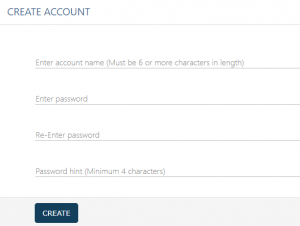
- Once you create and account, they will be asked to Re-login with the new credentials.
![]()
- Click Re-login
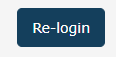
- Enter your new login credentials and the captcha and click LOGIN.
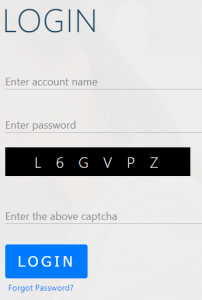
- Enter your Mobile Number and Email for Two Factor Configuration and click Continue.
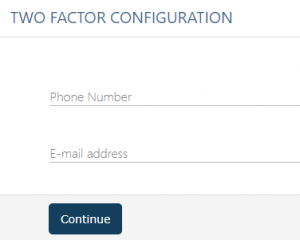
- Select Verification Mode either through text or email and click Continue
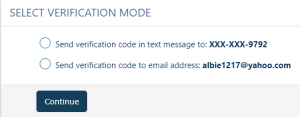
- Enter the verification code that you received and click VERIFY
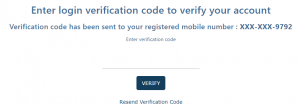
- Now you have successfully registered and logged in to the Keep It Simple Customer Portal where the tax payer can review documents, upload documents, sign the return electronically, print the return and message their tax preparer.
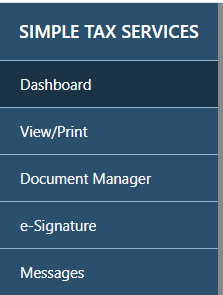
Logging Into The Client Portal
9 STEPS
1. The first step is to open the Client Portal and click Register your account
2. Enter the User ID provided via email from SimpleTAX Support.
3. The account registration email has been sent to the email address shown here.
4. Open your email inbox and open this email.
5. Click the Link
6. Create a password. Passwords must be at least 8 characters and include at least 1 capital letter, lower case letter, number, and special character.
7. Confirm the password
8. Click Create Password
9. That's it. You're done.
Here's an interactive tutorial
https://www.iorad.com/player/1672790/How-to-register-for-the-Client-Portal
- To access the SimpleTAX Client Portal click on the link below.
https://simpletax.mytaxofficeportal.com/
- To login to your Client Portal, enter the User ID provided to you via email from SimpleTAX Support and your password. Then click the login button.

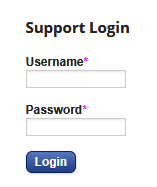
- If you don't know your password, click Forgot Password.
![]()
- If this is your first time logging in to the portal, click here to learn how to register your account.
