How to add reports to the Quick Reports list on the Work In Progress Summary screen
How to add reports to the Quick Reports list on the Work In Progress Summary screen
SUMMARY
This article demonstrates how to add reports to the Quick Reports list on the Work In Progress Summary screen.
MORE INFORMATION
To add reports to Quick Reports, follow these steps:
- On the Utility menu, click Quick Report List.
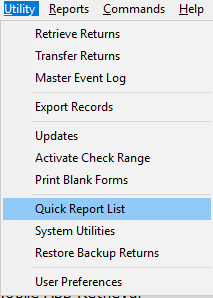
- Click the report you want to add to Quick Reports and then click Add.
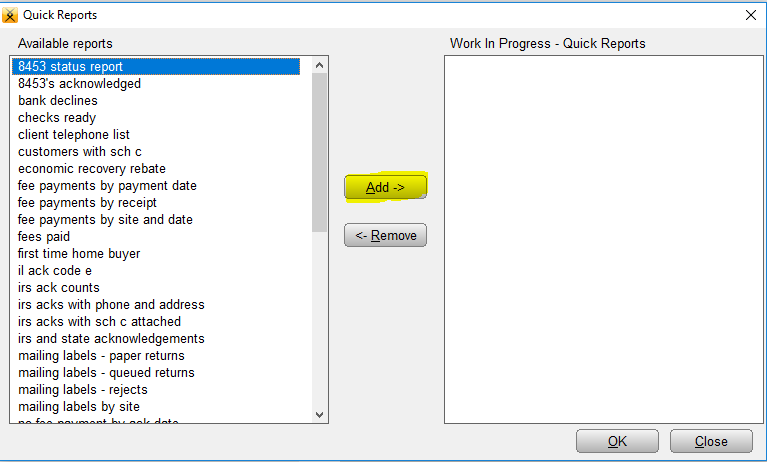
- Click OK.
![]()
