TPSC Bank ERO Instrucciones de Inscripcion
El objetivo de este articulo es mostrar paso a paso como inscribirse con el banco.
Nota: DEBE HACER SU INSCRIPCION POR EL PROGRAMA DE KIS ONLINE!!
- Ingrese al programa de Keep It Simple Online.
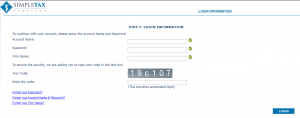
- Haga clic en SETUP.

- Haga clic en el icono de Bank localizado a la izquierda de la pantalla, es e; cuarto icono de arriba hacia abajo.

- Haga clic en el icono verde al extremo derecho de su EFIN.
![]()
- Seleccione el banco al que desea incribirse de la lista y haga clic SAVE AND CONTINUE.
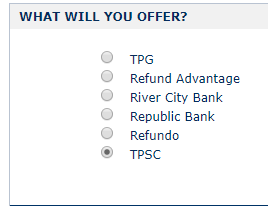
- Responda las preguntas en la pantalla con lo major de su conocimiento y sumita su aplicacion.
TPSC Bank ERO Enrollment Instructions
The objective of this article is to walk you through on how to enroll with the bank.
Note: MUST DO BANK ENROLLMENT ON KIS ONLINE!!
- Login to your Keep It Simple online account.
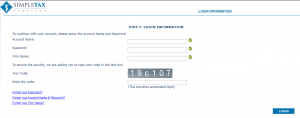
- Click on the SETUP tab at the top right corner

- Click on the Bank icon on the left side of the screen, it is the fourth icon from the top.

- Click on the green icon at the far right of your EFIN.
![]()
- Select the bank you want to enroll with from the list and click SAVE AND CONTINUE
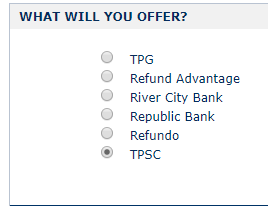
- Answer the questions on your screen to the best of your knowledge and submit your application.
