How Can We Help?
How to print a tax return as a PDF
The objective of this article is to walk you through on how to print a tax return as a PDF.
- Open the return you wish to print on your Keep It Simple software.
- At the top of the screen you will see a list of icons, click on the icon labeled VIEW/PRINT.

- From the EXAMINE, VERIFY AND PRINT RETURN screen on the top right corner click where it says SWITCH TO PREVIEW VIEW.
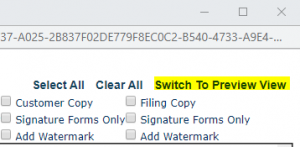
- Double-click on the Form you want to print in PDF Form.
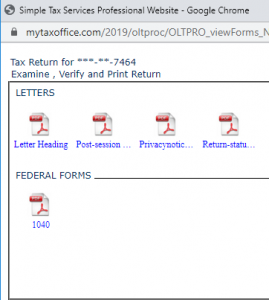
- Once the PDF window pops up click on the Printer icon at the top of the screen to Print the form.
![]()
