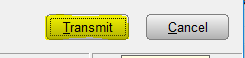How Can We Help?
11004 unable to make TCP connection” error message when transmitting to Central Site
“11004 unable to make TCP connection” error message when transmitting to Central Site
SYMPTOMS
When you try to transmit to Central Site, the following error message appears:
‘11004 unable to make TCP connection’
CAUSE
This behavior can occur if any of the following are true:
- The Internet connection is not established.
- A firewall is preventing transmission.
- Internet Connection is timing out.
- The server IP address is not set up properly.
RESOLUTION
Method 1: Establish an Internet connection
To resolve this issue, re-establish your Internet connection and then transmit to Central Site.
You can test to see if your Internet connection is running by trying to browse to a Web site you haven’t visited in the past – for example,www.purple.com.
NOTE: Mobile Hotspot or Tethered Mobile Devices are not considered a viable internet connection for transmitting and are not supported by SimpleTAX.
Method 2: Change the Timeout Time Frame
- From the Work in Progress screen, click Transmit.
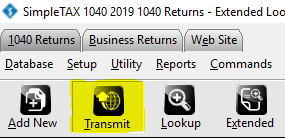
- Click Setup.

- In the DROP box, enter 20.
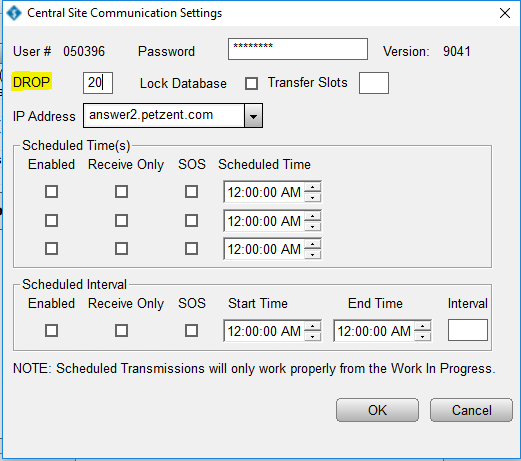
- Click OK.
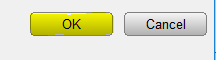
- Try transmitting to Central Site
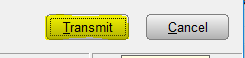
Method 3: Disable your hardware or software firewall
If you have a hardware of software firewall, it’s likely the firewall is preventing SimpleTAX 1040 from transmitting to Central Site. Firewalls are commonly a part of Antivirus software. Try disabling the firewall and/or Antivirus software.
Method 4: Verify the Central Site server address is correct
- From the Work in Progress screen, click Transmit.
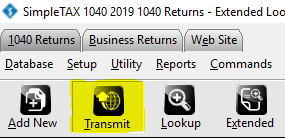
- Click Setup.

- In the IP Address box, select answer2.petzent.com and then click OK.
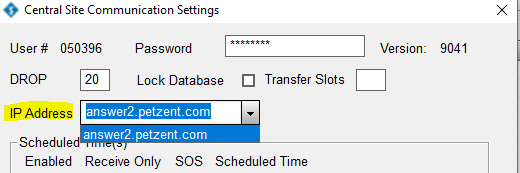
- Try transmitting to Central Site.