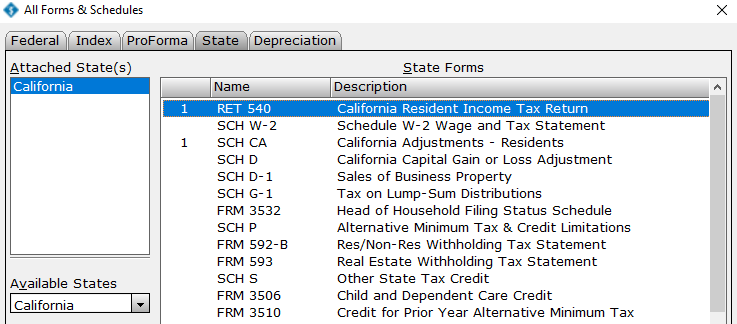How Can We Help?
How to add a state return to an existing federal return
How to add a state return to an existing federal return
SUMMARY
This article demonstrates how to add a state tax return to an existing federal tax return.
MORE INFORMATION
To add a state return, follow these steps:
- If you haven’t done so already, install the state you want to add to the return.
- Open the appropriate tax return.
- Click the Add Form button, or press Ctrl+S on your keyboard.
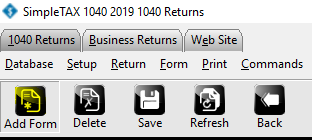
- On the States tab, click the state you want to add in the Available States list. (Example: California)
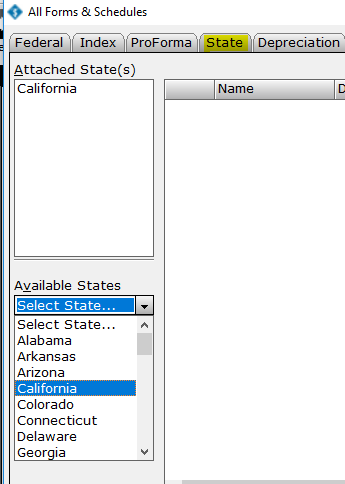
- Double-click the state main form you want to add to the tax return. (Example: California)