How Can We Help?
How to delete a tax return
How to delete a tax return
SUMMARY
This article demonstrates how to delete a tax return in Simple Tax 1040.
MORE INFORMATION
To delete a tax return in Simple Tax 1040, follow these steps:
- Open the tax return you want to delete.
- Remove all Social Security Numbers from the return. (Including Tax Payer, Spouse, and any Dependents)
- On the Return menu, click Delete Return.
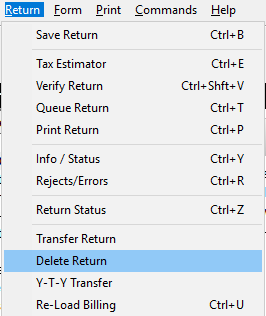
- In the Delete Return dialog appears, click Yes.
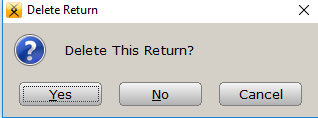
Note: Simple Tax 1040 does not provide support for deleting multiple tax returns at the same time. You must delete each tax return individually.
