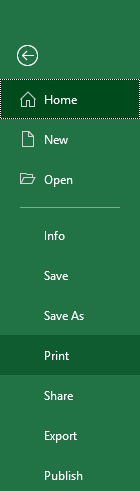How Can We Help?
How to print extended reports
How to print extended reports
To print an extended report:
- After you’ve created your report, press F8 from the Lookup screen to print the report.
-OR-
- After you’ve created your report, click the Export button to export the report to Microsoft Excel.
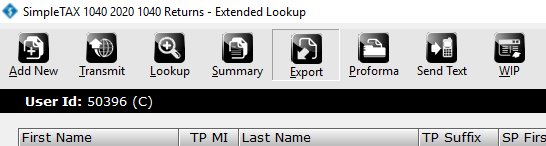
- In Excel, click File and then Print