How Can We Help?
How to print specific forms or worksheets in a tax return
How to print specific forms or worksheets in a tax return
Method 1: Click Print Current Form in the Print menu
- Go to the form or worksheet you want print within a tax return
- Click the Print menu, click Print Current Form.
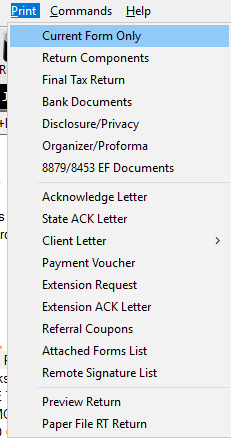
- Click the Print button.
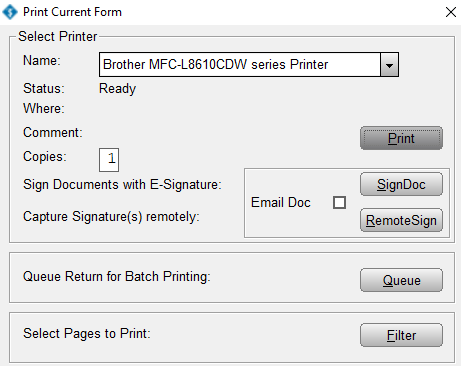
Note: If the message Form Imported or Not Supported appears after you click Print, that means the form or worksheet you want to print is not formatted for printing. Follow the steps below to workaround the issue.
Method 2: Press F8
- From within the tax return, select the form you want to print from the Attached Forms window.
- Once the form you want print displays on your screen, press F8 on you keyboard.
- In the Print dialog, click Print.
