How Can We Help?
How to reset your forgotten password in KIS Desktop
The objective of this article is to walk you through on how to reset your forgotten password.
- After you attempt to login to your software with the incorrect password you will see red exclamation points(!) next to the login credentials. Under the PASSWORD box you will see FORGOT PASSWORD in blue, click there.
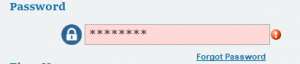
- The Change Account Information box will appear. Enter the information required i.e. ACCOUNT NAME, FIRM NAME, EMAIL ID, NEW PASSWORD, CONFIRM NEW PASSWORD and PASSWORD HINT.
- Now click CHANGE PASSWORD.
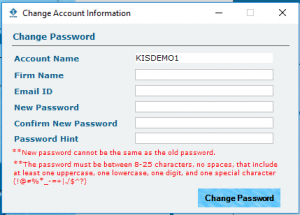
- Now you can login your software with the new password you created.
