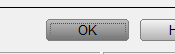How Can We Help?
How to set your printer as the default printer in SimpleTAX 1040
How to set your printer as the default printer in Simple TAX 1040
To set up the default printer in Simple TAX 1040, follow these steps:
- On the Setup menu, click Printer Setup.
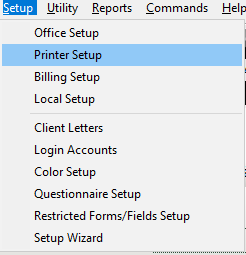
- In the Tax Return list, click the printer you want to use to print tax returns.
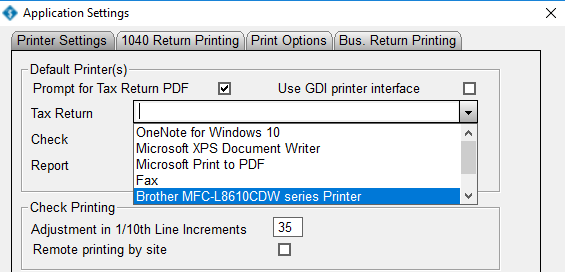
- In the Check list, click the printer you want to use to print checks.
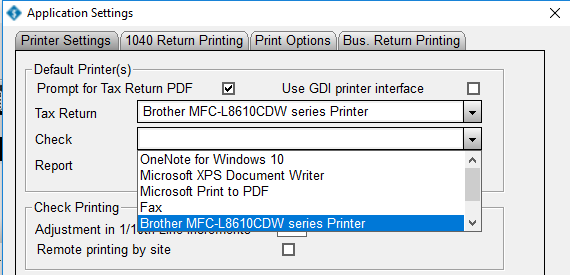
- In the Report list, click the printer you want to use to print reports.
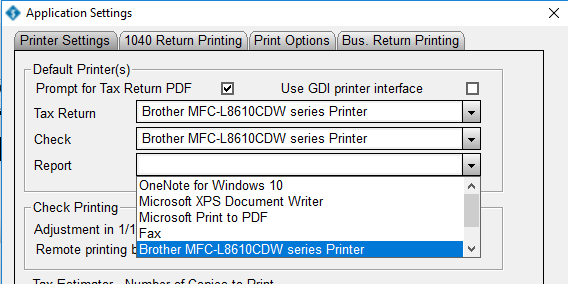
- Click OK