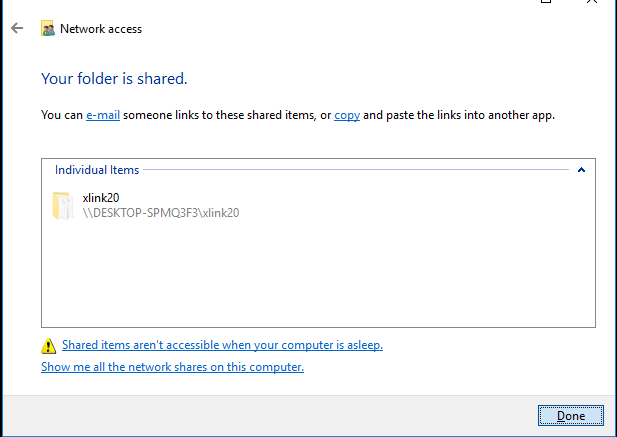How Can We Help?
Simple Tax 1040 error/interrupt. ABT unable to save settings” or “Permissions to save are disabled” when opening Simple Tax 1040 on a workstation computer
Simple Tax 1040 error/interrupt. ABT unable to save settings” or “Permissions to save are disabled” when opening SimpleTAX 1040 on a workstation computer
SYMPTOMS
When you try to open a tax return, the following error message appears:
‘Simple Tax 1040 error/interrupt. ABT unable to save settings”
-OR-
“Permissions to save are disabled.”
CAUSE
This issue occurs when the shared data folder is not shared with the full control permission.
RESOLUTION
Share the shared data folder with the full control permission
Windows 10
- Click the File Explorer icon found on the taskbar. (or click the Windows Icon in the taskbar and select Computer from the menu)
![]()
- In the left menu, Click This PC.
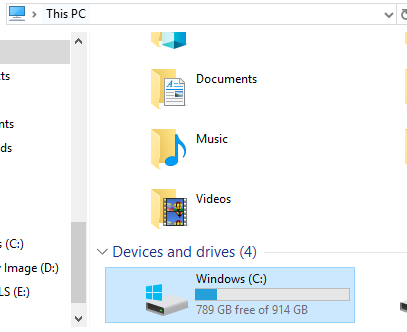
- Under Devices and Drives, Double Click your hard drive. typically Windows (C:) or Local Disk (C:) and right-click the software (usually C:\XlinkYY where YY is the year of Simple Tax 1040 you want to share) and then click select Share With, Click Specific People
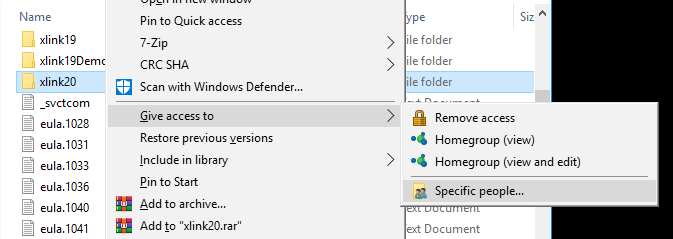
- In the drop down box, select Everyone, then click Add
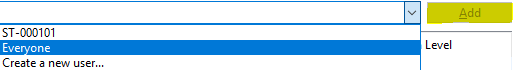
- In the Permissions Level column, Click Read. Then Click Read/Write
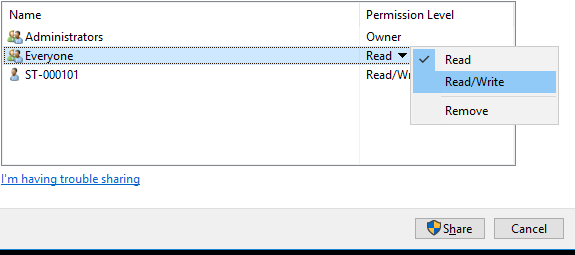
- Click Share.
- You will get a message that states: “Your Folder is shared”
- Click Done.