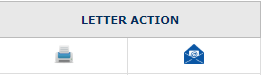How Can We Help?
How to print letters on KIS Online
The objective of this article is to walk you through on how to print letters.
- Login to KIS Online software.
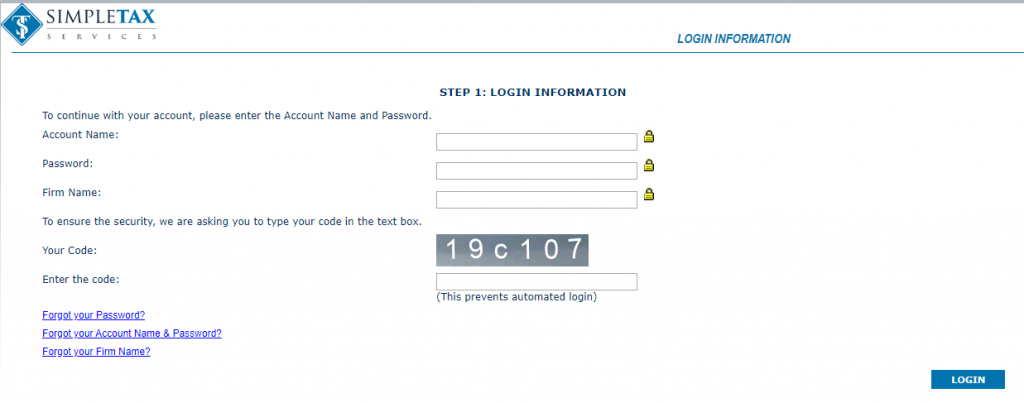
- From your main screen click on the 5th icon from the top to bottom on the left-hand side labeled LETTERS.
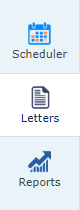
- You can search for the type of letter by clicking on the drop box next to the LETTER TYPE Box then select from the next drop box LIKE or EXACT and click SEARCH or SHOW ALL to show all letters.
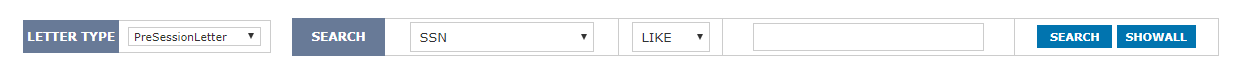
- Once you have searched the client or clients and the letter type you wish to print, you can either click on the PRINTER icon to print or the ENVELOP icon to email the letter.