How Can We Help?
How to run the Check(s) Ready Report
How to run the Check(s) Ready Report
SUMMARY
This article provides information on the Check(s) Ready Report.
MORE INFORMATION
This Report provides a list of clients whose checks are ready for printing. It allows you to sort and group the clients by different criteria and includes the client’s home phone number. This Report is a useful tool to use in tandem with check distribution.
How to view the Check(s) Ready Report
To generate the Check(s) Ready Report, follow these steps:
- On the Reports menu, point to Status Reports and then click Check(s) Ready.
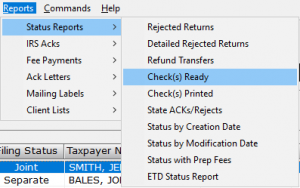
- In the Sort By list, choose the applicable sort option.
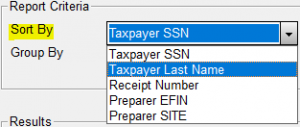
- In the Group By list, choose the applicable grouping option.
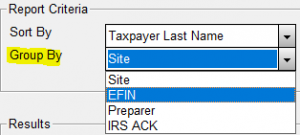
- Click Quick View and then click Print.
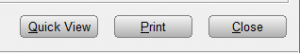
Report Fields
The following information is displayed on the Rejected Returns Report:
Report Field
Description
SSN
Social Security Number
Last Name
Taxpayer Last Name
First Name
Taxpayer First Name
Home Phone
Taxpayers Home Phone Number
EFIN
Electronic Filing Identification Number
Rcpt#
Receipt Number
Reporting Options
You may use the following report options when generating the Check(s) Ready Report.
Sorting Options
You can sort the Check(s) Ready Report by the following fields:
- Taxpayer SSN
- Taxpayer Last Name
- Receipt Number
- Preparer EFIN
- Preparer Site
Grouping Options
You can group information in the Check(s) Ready Report by the following:
- Site
- EFIN
- Preparer
- IRS ACK
