How Can We Help?
How to run the State ACKs/Rejects Report
How to run the State ACKs/Rejects Report
SUMMARY
This article provides information on the State ACKs/Rejects Report
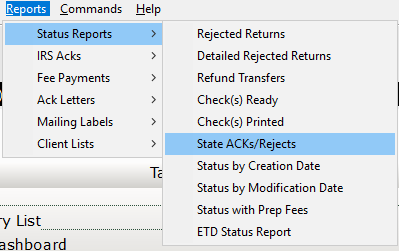
MORE INFORMATION
This Report provides a list of state returns that have been acknowledged by the state tax authority.
To generate the State ACKs/Rejects Report, follow these steps:
- On the Reports menu, point to Status Reports and click State ACKs/Rejects.
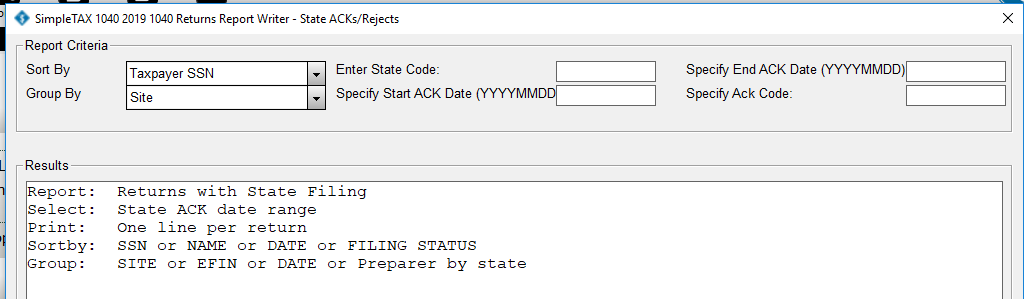
- In the Sort By list, choose the applicable sort option.
- In the Group By list, choose the applicable grouping option.
- In the Enter State Code box, type the State Code if you have one.
- In the Specify Starting ACK Date box, type the beginning acknowledgement date you want to run the report on in the MMDD format – for example, for January 1 type 0101.
- In the Specify Ending ACK Date box, type the ending acknowledgement date you want to run the report on in the MMDD format – for example, for January 1 type 0101.
- In the Specify Ack Code box, enter and Ack Code if you have one.
- Click Quick View and then click Print.
![]()
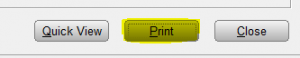
Report Fields
The following information is displayed on the State ACKs/Rejects Report
Report Field
Description
EFIN
Electronic Filing Identification Number
Site
Originating site number
SSN
Social Security Number
FLST
Filing Status
Last Name
Taxpayer Last Name
First Name
Taxpayer First Name
State
State Designator
Acked
Return has been Acknowledge
Acked Date
Date the return was Acknowledged
Recv Date
Date the return was received at IRS
Mailed Date
Date Return was Mailed
Refund
Refund Amount
BDUE
Balance Due
Reporting Options
You can use the following report options when generating the State ACKs/Rejects Report.
Sorting Options
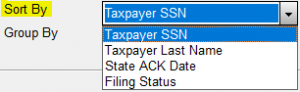
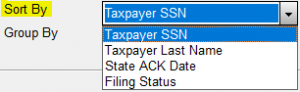
You can sort the State ACKs/Rejects Report by the following fields:
- Taxpayer SSN
- Taxpayer Last Name
- State ACK Date
- Filing Status
Grouping Options
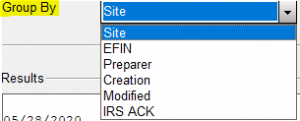
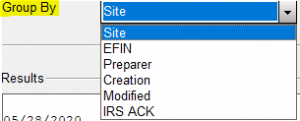
You can group information in the State ACKs/Rejects Report by the following:
- Site
- EFIN
- Preparer
- Creation
- Modified
- IRS ACK
