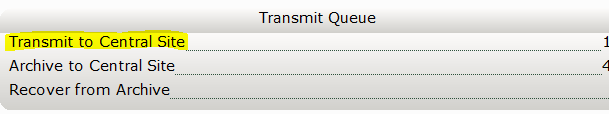Como Crear y Mandar Electronicamente una Forma 4868 in Keep It Simple Desktop y Online
Preparacion y Mandando la Forma 4868:
- Tendra que crear una nueva declaracion con la forma 1040 (Si la declaracion ya fue creada tendra que editar la declaracion existente)
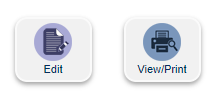
- Complete la pagina de Personal Information del contribuyente.
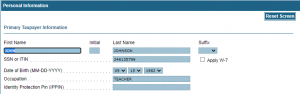
- Haga clic SAVE.
![]()
- Agrege la Forma 4868.
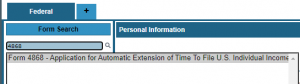
- Complete la forma y haga clic SAVE.
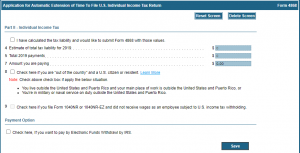
Tiene varias opciones con la Forma 4868.
- Si agrego los ingresos y retenciones en la declaracion, el programa pondra las cantidades en las lineas 4 y5. Haciendo clic en la cajilla de “I have calculated the tax liability and would like to submit Form 4868 with those values.” Podra Tambien agreagar las cantidades manualmente.
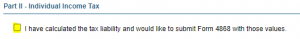
- Esta pagina puede ser llenada de ceros (0). Guardando la Forma 4868 en blanco, Podemos transmitir la haci solo con la informacion personal dem contribuyente.
![]()
- Si el contribuyente desea pagar cuando mande la extension electronicamente, complete la informacion de la forma de Electronic Funds Withdrawal (EFW) antes de guardar la declaracion.
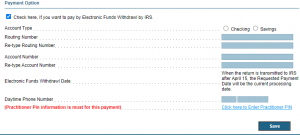
- NOTA: Cuando use la forma de EFW con la extension, este es la unica vez que tenga que agregar la Forma 8879.

- Despues de completar la formas 4868 y 8879 (si necesaria), haga clic en el boton de CLOSE. NO marcara la declaracion Complete y NO tiene que completar el Client Payment.

- El siguiente mensaje saldra en su pantalla: “You have prepared Form 4868 for this client. In order to file extension, you need to transmit this information to SIMPLETAX.CO”
- Haga clic OK
- Haga clic “Transmit NOW” al lado de EXTENSION en la parte de PAYMENT AND EFILE DETAILS.
![]()
Recibiendo Reconocimientos de Extensiones:
Para ver el estado de las extensiones, haga clic en el icono de E-file, y haga clic en Extension.
Como crear y mandar electronicamente la Forma 4868 en Keep It Simple Desktop y Online
Preparando y Mandando la Forma 4868:
- Cree una declaracion nueva en forma de 1040 (Si la declaracion ya fue creada, editara la declaracion existente)
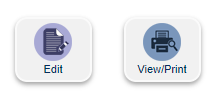
- Complete la pagina de Personal Information para el contribuyente.
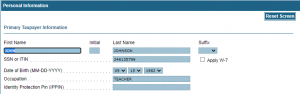
- Haga clic SAVE.
![]()
- Agrege la Forma 4868.
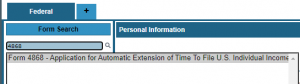
- Complete la forma y haga clic SAVE.
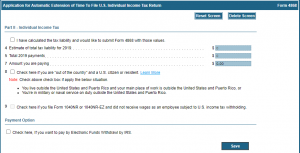
Usted tiene varias opciones con la forma 4868.
- Si usted ingreso montos en income y en with-holdings en la declaracion, el programa automaticamente llenara las lineas 4 y 5. Si usted hace clic en la cajilla “I have calculated the tax liability and would like to submit Form 4868 with those values” podra ingresar montos manualmente en las cajillas.
![]()
- Esta pagina puede ser presentada con ceros. Guardando la forma 4868 en blanco, se transmitara sin montos, solo con la informacion personal.
![]()
- Si el contribuyente desea pagar con la extencion, complete la forma Electronic Funds Withdrawal antes de guardar la declaracion.
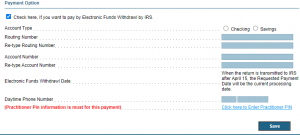
- NOTA: Cuando use la forma EFW con la extencion sera la unica vez que tiene que completar la forma 8879 por completo.

- Despues de completar las formas 4868 y 8879 (si nesesitada), escoja CLOSE para cerrar la declaracion. NO tendra que marcar la declaracion Complete y NO tendra que completar el Client Payment.

- El siguiente mensaje aparecera en su pantalla: “You have prepared Form 4868 for this client. In order to file extension, you need to transmit this information to SIMPLETAX.CO”
- Haga clic OK

- Haga clic “Transmit NOW” al lado de EXTENSION en la seccion de PAYMENT AND EFILE DETAILS.
![]()
Recibiendo Reconocimientos de Extensiones:
Para confirmar el estado de la extensiones, haga clic en el icono de E-file, y haga clic en Extension.
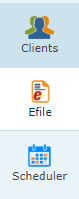
How to create and electronically file Form 4868 in Keep It Simple Desktop and Online
Preparation and Filing of Form 4868:
- Create new return as 1040 (If a tax return is already created, edit the existing tax return)
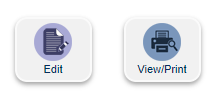
- Complete the Personal Information page for the taxpayer.
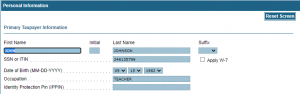
- Click SAVE.
![]()
- Add Form 4868.
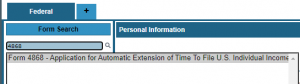
- Complete the form and click SAVE.
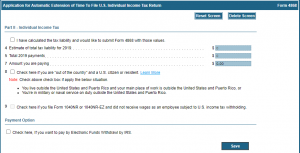
You have a few options with the 4868.
- If income and with-holdings have been entered into the tax return, software will fill in lines 4 and 5. By checking the box “I have calculated the tax liability and would like to submit Form 4868 with those values.” We will allow manual entry to the lines.
![]()
- This page can be filed with all 0’s. By saving the blank 4868 entry page, we will transmit with no values, only personal information.
![]()
- If you are paying with the extension electronically, complete the Electronic Funds Withdrawal information on the screen before saving.
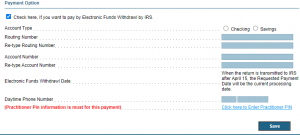
- NOTE: When using EFW with a filed extension, this is the only time Form 8879 must be completed.

- After completing the 4868 and 8879 (if needed), choose to CLOSE the return entries. You will NOT mark the return as Complete and you will NOT complete Client Payment.

- We will display the following message: "You have prepared Form 4868 for this client. In order to file extension, you need to transmit this information to SIMPLETAX.CO"
- Click OK
 Click “Transmit NOW” next to EXTENSION on the PAYMENT AND EFILE DETAILS.
Click “Transmit NOW” next to EXTENSION on the PAYMENT AND EFILE DETAILS.

![]()
Receiving Extension Acknowledgements:
To check the status of extensions, go to the E-file Tab, and click on Extension.
How to create and electronically file Form 4868
How to create and electronically file Form 4868
SUMMARY
This article demonstrates how to create and electronically file Form 4868.
MORE INFORMATION
To create and electronically file Form 4868 in Simple Tax 1040, follow these steps:
- On the toolbar, click Add New.

- Type the primary taxpayer’s Social Security number in the Social Security Number box, retype the Social Security Number in the Confirm Entry box and then click OK.
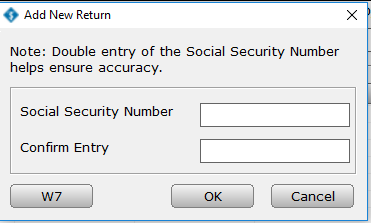
- Complete as much information in the federal tax return as possible. You must complete the taxpayer name, address, date of birth, etc. Do NOT add Form 8879 to the return.
- Click Add Form on the tax return toolbar.
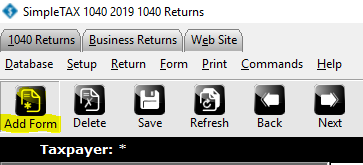
- In the All Forms & Worksheets list, locate Form 4868 and then double-click it.
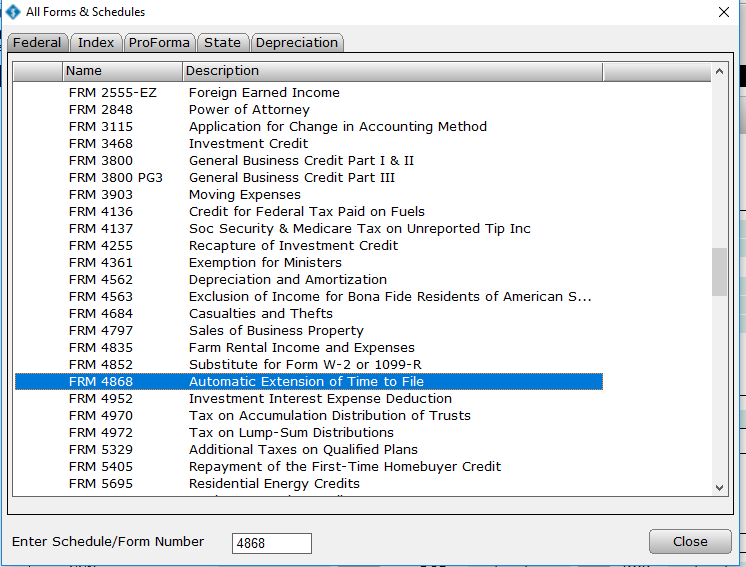
- Simple Tax 1040 adds Form 4868 to the return.
- Enter the estimated tax liability on line 4, enter the total 2018 payments on line 5, the amount you are paying on line 7.
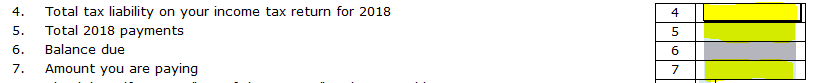
- To select an ERO, click on the EFIN box below line 7 and click on the Choices button at the bottom of the screen. Click the ERO and then click OK.
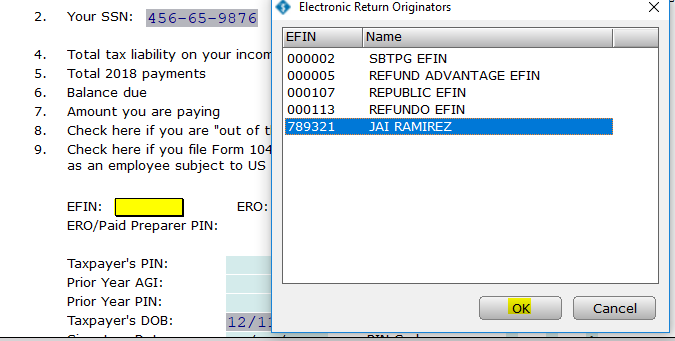
- Click Queue on the tax return toolbar

- On the transmission error, Simple Tax 1040 will give you an error that No Federal 8879 is attached. Because you are not transmitting a federal tax return you can ignore the error. Click Next on the bottom right of the transmission window.
![]()
- Verify on the transmission window that Transmit Federal Extension is selected and that Transmit Federal is NOT selected.
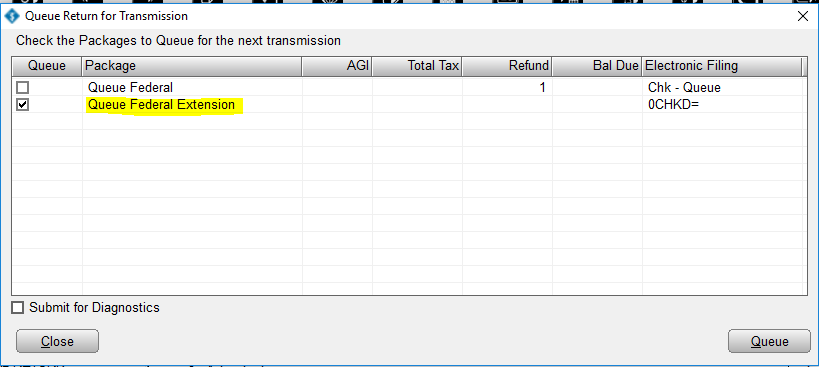
- Transmit to the Central Site.